In this tutorial we will use Adobe Photoshop to create some water.
Firstly create a new document - Im using 400px by 300px for this tutorial
however you ca of course use whatever size you want.
Create a new layer and call it "water". Now press Ctrl + A to select everything.
Using the paint bucket tool fill it with #3655B1.
Now we want to use some filters on our image to actually make it look like
water. Go to Filter >> Noise >> Add Noise. Set the amount to 13% and click OK.
Now go to Filter >> Blur >> Motion Blur. Use the following settings:
Now go to Filter >> Sketch >> Bas Relief and use the following settings:
Only one more thing to do now. Add another motion blur like we done before
however this time set the distance to 15.
Heres my final result:
|
|
|
Latest News
|
HOME PAGE
SITE MAP

SITE MAP
যে কোন সাইটে ফোনেটিক

নিম্নের বাটনটি বুকমার্ক করে নিন!
এখন ওয়েব-এ যেকোনো জায়গায় ইংরেজি টাইপ করে (ফোনেটিক) বাংলা লিখতে পারবেন। শুধু
নীচের লিঙ্কটি right-click করে আপনার ব্রাউজার-এর "ফ্যাভারিট" অথবা "বুকমার্ক" -এ
যোগ করে নিন; পরে বাংলা লেখার প্রয়োজন হলেই "ফেভারেটস" অথবা "বুকমার্ক" থেকে ক্লিক
করুন "bangla phonetic input".
New Page 1
| মুখোশ | = mukhosh |
| আমি | = Ami |
যুক্তাক্ষর কিভাবে লিখবেন?
যুক্তাক্ষর লিখতে দুটি বর্ণের মাঝে একটি ‘+’ চিহ্ন ব্যাবহার করুন। মনে রাখুন, ফোনেটিকে লেখা case sensitive.
কিছু উদাহরণ:
| রাষ্ট্র | = ras+t+ro |
| মস্ত | = mos+To |
| অর্ক | = aor+ko |
ফোনেটিক বর্ণ ম্যাপঃ বাঞ্জনবর্ণ
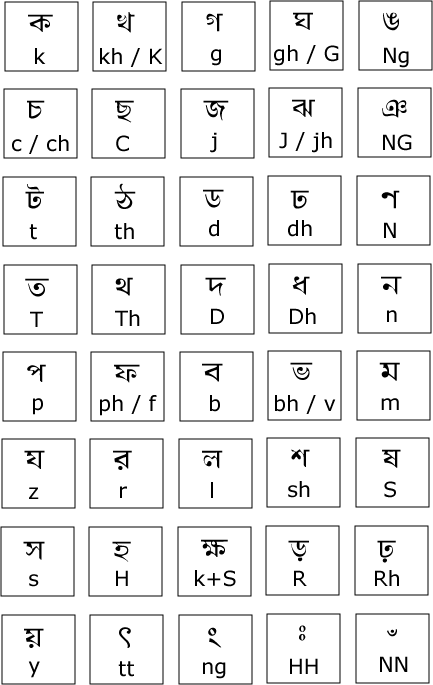
ফোনেটিক বর্ণ ম্যাপঃ স্বরবর্ণ, 'কার' ও 'ফলা'
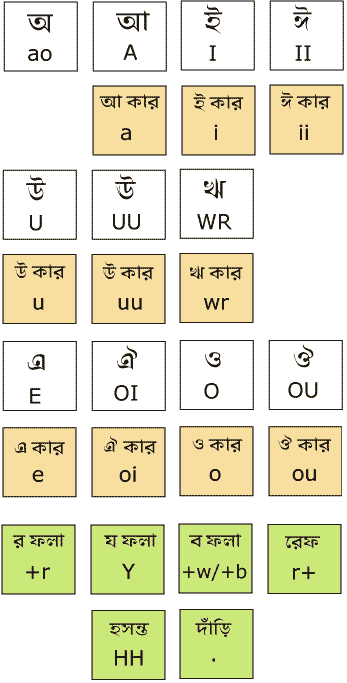
Saturday, December 5, 2009
How Do i Can Create Water Shade
Subscribe to:
Post Comments (Atom)
 RSS Feed
RSS Feed
0 comments:
Post a Comment